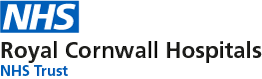Page contents
Video Consultation Waiting Rooms
- Audiology
- Breast
- Cardiology
- Chemical Pathology
- Children’s Community Therapy
- Community Midwifery
- Community Paediatrics
- Dermatology
- Diabetes
- Dietetics
- Eldercare
- Endocrinology
- ENT
- Gastroenterology
- General Surgery
- Gynaecology
- Haematology
- Hand Therapy
- Hepatology
- High Intensity Users
- Lymphoedema
- Maternity services
- Marram
- ME/CFS
- Neonatal Service
- Neurology
- Obstetrics
- Occupational Health
- Occupational Therapy
- Oncology
- Ophthalmology
- Oral Surgery
- Paediatrics
- Pain Service
- Physiotherapy
- Post-Covid
- Pre-Operative Assessment
- Pregnancy Advisory Service
- Psychology
- Rehabilitation
- Renal
- Research
- Respiratory
- Rheumatology
- Speech and Language Therapy
- The Cove
- Trauma and Orthopaedic
About video consultations
Video consultations enable clinicians to deliver patient care more flexibly, giving patients greater access to our services without the need to travel or attend hospital sites. Our patients tell us having their appointments over video saved them time and money, and reduced disruption to their day. It also means less pollution which helps us reduce our carbon emissions, creating a healthier environment which benefits us all.
The decision to offer a video appointment is made by a clinician after reviewing your referral or deciding next steps for your ongoing management. If you are unable to access video consultation, the appointment may be undertaken by telephone instead. Patients will continue to be seen face-to-face when a physical examination is required or where otherwise appropriate. You’ll get the same quality of care no matter what type of appointment you have. If you would like your next appointment to be considered for a video consultation, please discuss it with your clinician.
How to access your video appointment
We will schedule your appointment as normal and send you a link to your appointment via email / text or letter and include details of the appointment date and time. To access your video appointment, either click on the link or type the web address on your browser.
A ‘how to’ and troubleshooting guide and be found here Attend your consultation from… anywhere! (attendanywhere.com)
Your healthcare professional will join you when they are ready for the appointment. Please be aware that like any hospital appointment these can run late. If you are waiting for longer than 30 minutes, please let us know – to do this, please remain in the waiting area and telephone the number on your appointment letter. Please note – Attend Anywhere is a secure NHS video call service for patients with pre-arranged appointment times only.
Your healthcare professional will join you when they are ready for the appointment. Please be aware that like any hospital appointment these can run late. If you are waiting for longer than 30 minutes, please let us know – to do this, please remain in the waiting area and telephone the number on your appointment letter. Please note – Attend Anywhere is a secure NHS video call service for patients with pre-arranged appointment times only.
A Test call is available, please make a test call before your appointment to check your equipment.
What is a video consultation?
A video consultation is an appointment that takes place between a patient/service user and a clinician over video, as opposed to face-to-face or over the telephone. You will receive the same quality of care as you would in a face-to-face appointment.
Why is the Royal Cornwall Hospital using video consultations?
There are lots of benefits to using video consultations, including:
- Saving patients, their families and carers time and money by removing the need to travel to an appointment
- Giving patients the flexibility to have their consultations in a place that is convenient to them
- Reducing disruption to a patient’s day, by reducing the amount of time they need to attend an appointment
- Reducing carbon emissions associated with travel
- Reducing the spread of infectious diseases such as COVID-19, by avoiding face-to-face contact
Are video consultations right for me?
Video consultations are suitable for many patients who do not need a physical examination and who are able to communicate via video. You will only be invited to a video consultation if the clinician in charge of your care believes it is right for you. If you require support or are concerned about using video technology, please fill out your details on the online form on the top of this page or telephone the number on your appointment letter.
What happens if I need a physical examination?
You will only be invited to a video consultation if the clinician in charge of your care believes it is right for you. If your clinician decides during your video call that you need a physical examination, you will be offered a face-to-face appointment.
I have been offered a face-to-face appointment but would rather have a video consultation. What should I do?
If a video consultation is your preference, you should let us know and we will do our best to accommodate this. Video consultations might not always be suitable – for example, if you need a test or physical examination. If that is the case, you will need to attend your appointment face-to-face.
Can a family member, carer or friend join me for my video consultation?
Yes. If they are in the same location as you, it is possible to have someone with you during your video consultation. You should let your clinician know if you have someone with you at the start of your appointment. There is also an option to invite a family member, friend, carer or interpreter to join the call from another location if required – please let your clinician know.
How do I access my video consultation?
We will schedule your appointment as normal and send you a link to your appointment via email / text or letter and include details of the appointment date and time. You can have a video appointment using your smartphone, tablet, laptop or desktop computer using Google Chrome or Apple Safari or Microsoft Edge browsers – please note Attend Anywhere will not work on Internet Explorer.
What equipment do I need for a video consultation?
You can access your video consultation on a smartphone, tablet, laptop or desktop computer. Most devices have an inbuilt microphone and camera. Please ensure the device you are using is charged or plugged in so you don’t disconnect part way through your appointment. You will also need a good connection to the internet (if you can watch a video online (eg, YouTube) you can make a video call). It is a good idea to click on the link or enter the web address you have been sent by the hospital ten minutes before your appointment time to ensure everything is working properly.
What happens if I am late for my video consultation?
If you know you are running late for your consultation, please call the number on your letter to inform us. All reasonable attempts will be made for you to be seen, but if this is not possible you will be rebooked into the next available appointment, which may mean a delay in your care.
How much does a video call cost?
The video call is free except for your internet usage.
How much mobile data does a video call use?
The video call doesn’t use data while you are waiting for your consultation to start. After the call connects, it uses a similar amount of data to Skype or FaceTime.
What happens if I am having difficulty seeing or hearing my healthcare professional on my video consultation?
You should let your clinician know straight away if you are experiencing any problems seeing or hearing them. It could be that you need to check your device has access to its camera and microphone through your device settings. If you are unable to resolve the issue, it may be possible to finish your appointment by telephone. If this isn’t possible, your clinician will reschedule your appointment.
A troubleshooting guide can be found here Troubleshooting (attendanywhere.com)
What happens if I lose connection during my video consultation?
Please use the refresh button if you lose connection during the video consultation. If you are unable to reconnect your clinician may try to telephone you, if they are unable to do that your appointment will be rescheduled. If you have issues with the technology an alternative appointment can be arranged.
A troubleshooting guide can be found here Troubleshooting (attendanywhere.com)
What happens after my video consultation?
You will be redirected to a short survey asking you about your experience attending your video consultation. We encourage you to complete this as it provides us with valuable feedback to improve patient experience in the future. It’s helpful for us if you point out things that didn’t go well and suggest ways of improving the experience for you and other patients, as well as what you felt went well.
Page last reviewed: 10 July 2024